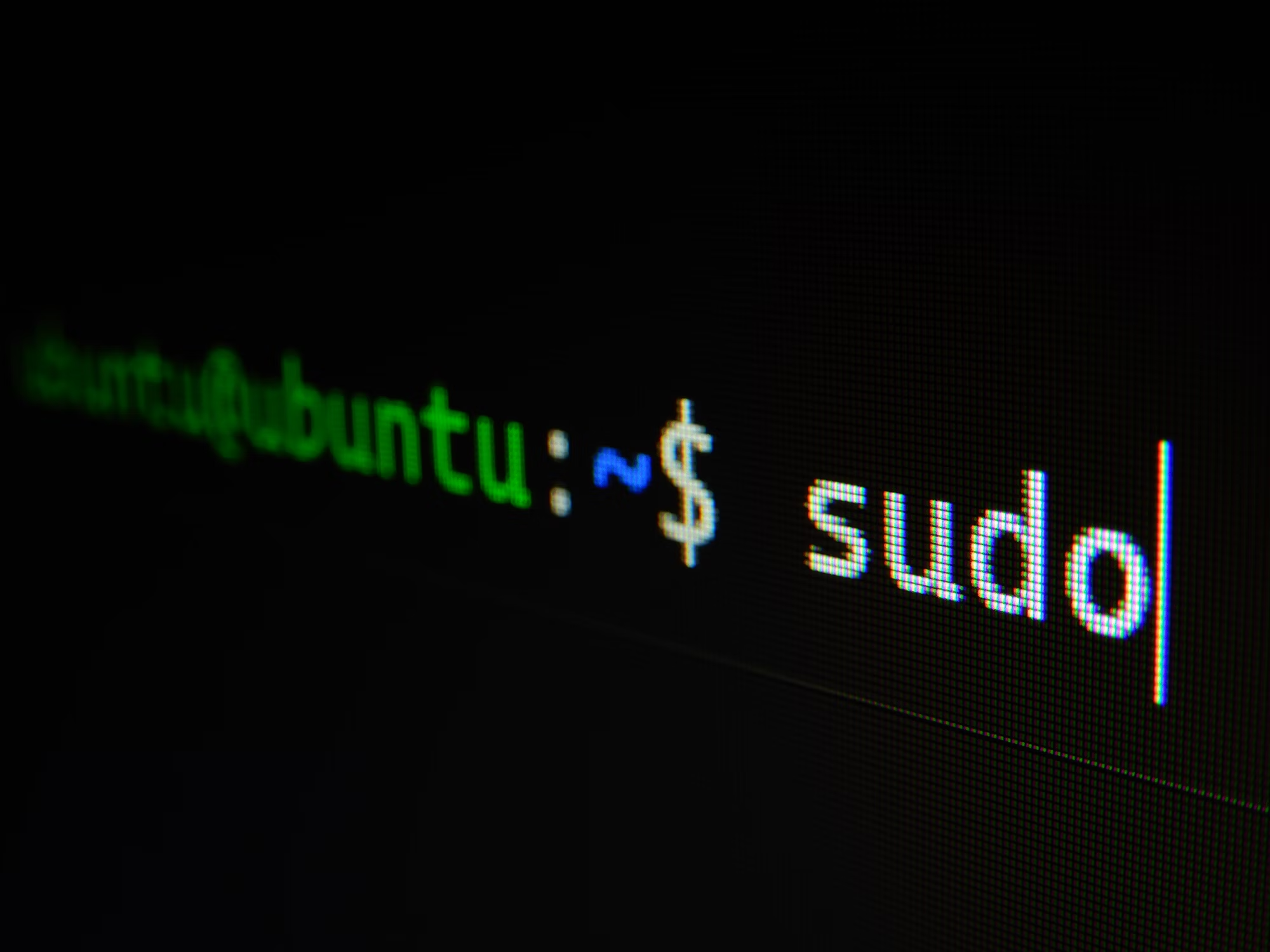Introduction to Ionic Framework
Ionic is a powerful open-source SDK used for building high-quality cross-platform mobile applications. Leveraging HTML, CSS, and JavaScript, Ionic enables developers to create seamless and visually appealing apps like a music streaming platform. Its integration with Angular enhances this further, allowing for robust and dynamic user interfaces.
import { IonicModule } from '@ionic/angular';
@NgModule({
imports: [IonicModule.forRoot()]
})
export class AppModule {}Ionic is ideal for music streaming apps due to its efficiency in creating performant, cross-platform applications. It offers comprehensive UI components and plugins compatible with native device features, enhancing app interactivity. The seamless integration with Capacitor allows for incorporating advanced native functionalities without compromising platform independence, crucial for handling media streaming efficiently.
import { Media } from '@ionic-native/media/ngx';
constructor(private media: Media) {}
const file = this.media.create('path/to/audio.mp3');
file.play();Ionic boasts a rich set of UI components, comprehensive theming options, and adaptive layouts ideal for dynamic music streaming apps. Its CLI tool enhances project management, while live-reload speeds development. The integration with Capacitor enables direct access to native device APIs, crucial for features like offline playback and push notifications, enhancing user engagement and retention.
ng add @ionic/angular
ionic serve
export class MusicService {
constructor(private http: HttpClient) {}
getMusicList() {
return this.http.get('api/music');
}
}Setting Up the Development Environment
Installing the Ionic CLI is the first step in building your music streaming app. The CLI streamlines app creation and development, offering commands for generating components and managing builds. It's installed via npm, ensuring quick setup and easy access to Ionic's robust toolkit.
npm install -g @ionic/cli
# Verify Installation
ionic --versionCreating a new Ionic project is straightforward with the Ionic CLI. By initiating a project using predefined templates, you can quickly set up a foundation for your app, allowing you to focus on building core features like music playback and playlist management. This process ensures your app is scalable and easy to maintain.
ionic start MyMusicApp blank
cd MyMusicApp
ionic serveNode.js is pivotal for Ionic development, serving as the runtime for executing JavaScript outside the browser. It manages dependencies crucial for your app's functionality. Installing Node.js includes npm, its powerful package manager, enabling you to configure libraries like Ionic and Capacitor. Ensuring a stable version of Node.js is installed is essential for seamless development.
# Check Node.js Version
node -v
# Install Specific Version (if needed)
nvm install 14.17.5Designing the User Interface
Ionic’s diverse UI components aid in constructing a visually appealing and responsive music streaming app. Components like IonList and IonCards streamline user interactions, facilitating playlist displays and song details. The flexibility of Ionic components ensures consistent design across platforms while allowing customization to fit app-specific aesthetics and functionality.
<ion-list>
<ion-item *ngFor="let track of tracks">
<ion-label>{{ track.title }}</ion-label>
</ion-item>
</ion-list>Crafting a responsive and intuitive design is essential for a superior user experience in a music streaming app. Utilize Ionic's Grid and utility classes to ensure adaptive designs across various devices. Combining these with CSS Flexbox and media queries enhances layout flexibility, allowing the app to maintain usability and aesthetics on different screen sizes.
<ion-grid>
<ion-row>
<ion-col size="12" size-sm="6">Playlists</ion-col>
<ion-col size="12" size-sm="6">Now Playing</ion-col>
</ion-row>
</ion-grid>Incorporating dynamic content is crucial for providing a personalized experience in music streaming apps. Leverage Ionic’s integration with Angular to bind data seamlessly, enabling real-time updates for playlists or suggestions. Services and APIs can fetch data asynchronously, ensuring the app remains current and responsive while catering to user preferences and historical interactions.
export class PlaylistComponent {
constructor(private musicService: MusicService) {}
ngOnInit() {
this.musicService.getTrendingTracks().subscribe(tracks => {
this.tracks = tracks;
});
}
}Implementing Music Streaming Features
Integrating audio streaming services into your Ionic app enhances entertainment value by providing access to a vast music library. Using native plugins like Cordova Media Plugin or Capacitor Audio APIs ensures smooth streaming and playback control. Proper integration offers efficient buffering and track management, creating a seamless listening experience for users.
import { Media, MediaObject } from '@ionic-native/media/ngx';
constructor(private media: Media) {}
const file: MediaObject = this.media.create('http://example.com/stream.mp3');
file.play();Managing playlists and user preferences is key to personalized user experiences in a music streaming app. Implement state management using services or libraries like NgRx to track and update user preferences. Persisting data with Ionic Storage or browser local storage ensures user's playlists and settings are retained across sessions, enhancing app engagement and user satisfaction.
import { Storage } from '@ionic/storage-angular';
constructor(private storage: Storage) {}
async savePlaylist(playlist) {
await this.storage.set('userPlaylist', playlist);
}
async getPlaylist() {
const playlist = await this.storage.get('userPlaylist');
return playlist;
}Ensuring smooth playback and performance in a music streaming app requires optimizing resource use and minimizing latency. Use efficient codecs and adaptive bitrate streaming to handle varying network conditions. Implement lazy loading for components and assets to reduce initial load times. Combining these with Ionic's native capabilities, you create a seamless streaming experience.
import { WebAudioPlugin } from '@ionic-native/web-audio/ngx';
constructor(private webAudio: WebAudioPlugin) {}
const track = this.webAudio.create('http://example.com/audio.mp3');
track.load();
track.play();Testing and Deployment
Testing your Ionic music streaming app across multiple environments ensures consistent user experiences. Use Ionic CLI for browser-based testing, providing quick feedback during development. Employ tools like Android Emulator or Xcode Simulator for mobile-specific testing. Incorporate automated testing by using Jest or Cypress to validate functionality and performance, ensuring reliability across devices.
ionic build
ionic serve --lab
# Run unit tests
ng test
# End-to-end testing
ng e2ePublishing your Ionic app on app stores involves building platform-specific releases. Use Capacitor to generate native builds for iOS and Android, ensuring compliance with each platform's requirements. Prepare unique assets and metadata for both App Store and Google Play, carefully adhering to guidelines. Testing the final build on real devices is crucial for a successful deployment.
ionic build
npx cap add ios
npx cap add android
# Open a project in Xcode
npx cap open ios
# Open a project in Android Studio
npx cap open androidImplementing Continuous Integration and Deployment (CI/CD) enhances your Ionic app's development workflow by automating testing and deployment processes. Using tools like GitHub Actions or Jenkins, configure workflows to build and test your app on every commit. This ensures high code quality and rapid delivery of updates, making the app reliable and quickly adaptable to user feedback.
name: CI
on: [push]
jobs:
build:
runs-on: ubuntu-latest
steps:
- uses: actions/checkout@v2
- name: Setup Node
uses: actions/setup-node@v2
with:
node-version: '14'
- name: Install dependencies
run: npm install
- name: Build app
run: ionic buildConclusion and Future Enhancements
In building a music streaming app with Ionic, we explored setting up the Ionic environment, utilizing UI components, and incorporating audio streaming services. Key insights include the importance of responsive design, data management for user preferences, and ensuring smooth playback. We also highlighted the significance of CI/CD pipelines in maintaining continuous app quality and functionality.
Future improvements for the Ionic music streaming app could include integrating machine learning algorithms for personalized recommendations, enhancing offline capabilities, and optimizing audio quality using advanced codecs. Implementing social sharing features and user analytics can also boost engagement, providing insights into user behavior. Continuous updates and active feedback loops will ensure the app evolves with user needs.
Engaging with the Ionic community and leveraging available resources is vital for overcoming challenges and enhancing app features. The Ionic Framework offers extensive documentation, forums, and a vibrant GitHub community, providing insights and solutions. Additionally, tutorials and developer blogs can be invaluable for learning best practices and staying informed about new tools and updates in the ecosystem.