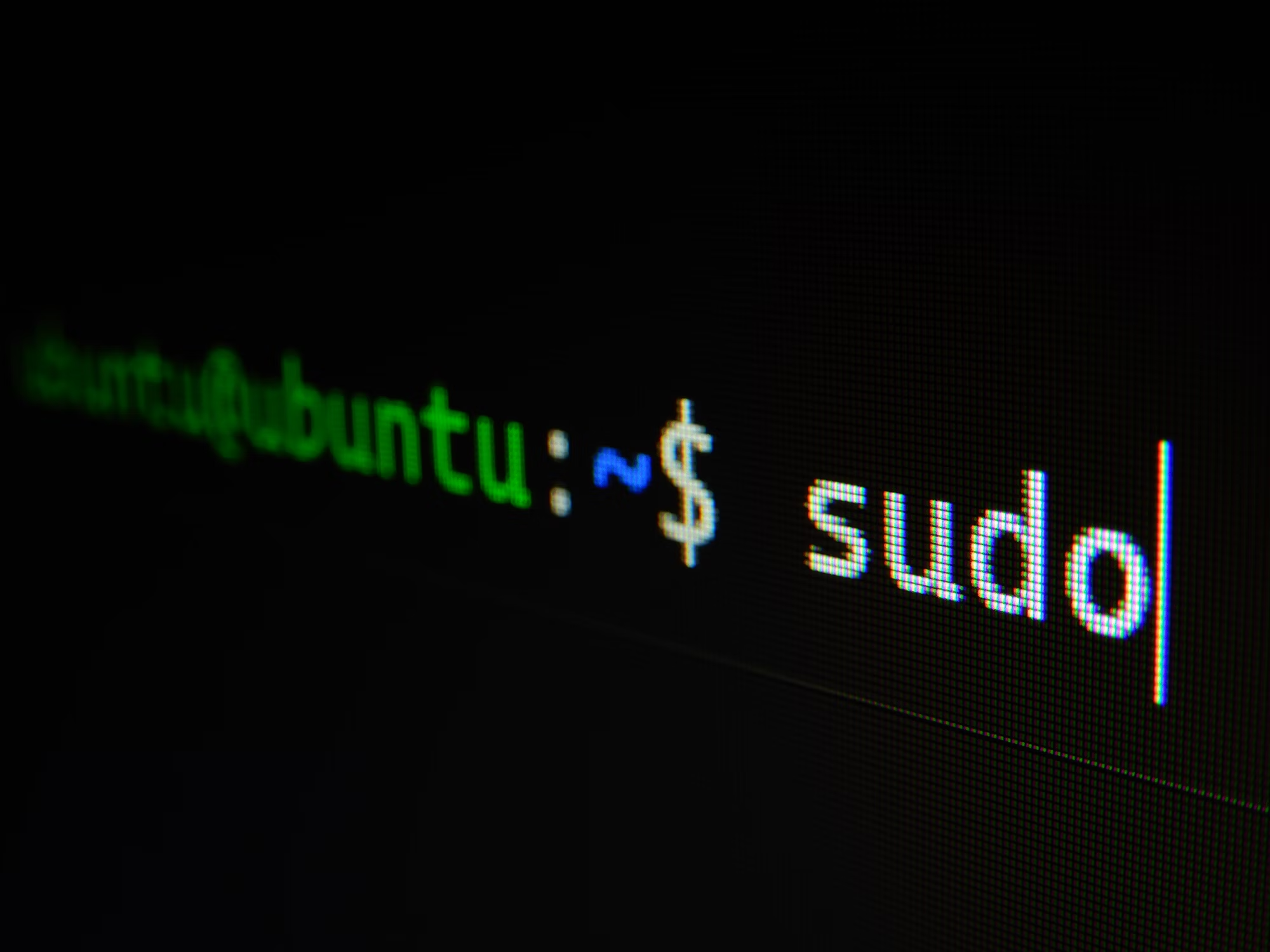Introduction to React Native for Fitness Apps
Choosing React Native for mobile app development offers a powerful advantage in terms of cross-platform compatibility. Its component-based architecture allows for reusable and maintainable code, reducing development time and costs. Additionally, React Native provides a robust library and a thriving community support, making it easier to implement complex functionalities seamlessly.
import React from 'react';
import { Text, View } from 'react-native';
const FitnessApp = () => {
return (
<View style={{ flex: 1, justifyContent: 'center', alignItems: 'center' }}>
<Text>Welcome to your Fitness App!</Text>
</View>
);
};
export default FitnessApp;React Native empowers fitness applications with rapid deployment and high performance across both iOS and Android platforms. It enables seamless integration with device sensors to track activity, offering real-time data processing crucial for fitness tracking. The extensive library ecosystem facilitates easy incorporation of features like push notifications and social media sharing, enhancing user engagement.
import { Accelerometer } from 'expo-sensors';
const TrackMovement = () => {
Accelerometer.addListener(accelerationData => {
console.log(accelerationData);
});
return <Text>Tracking your moves!</Text>;
};
export default TrackMovement;A fitness app typically includes functionalities such as user authentication, personalized workout plans, activity tracking, diet logging, and progress monitoring. It leverages device sensors and GPS for accurate tracking, while integrating APIs for real-time data analytics. Enhancing user engagement with features like goal setting, reminders, and social sharing is also essential for a holistic fitness experience.
const createWorkoutPlan = (userGoals) => {
const workoutPlan = {
cardio: userGoals.includes('Cardio') ? '30 mins running' : null,
strength: userGoals.includes('Strength') ? 'Weights circuit' : null
};
return workoutPlan;
};
console.log(createWorkoutPlan(['Cardio', 'Strength'])); // { cardio: '30 mins running', strength: 'Weights circuit' }Setting Up Your Development Environment
Begin by installing Node.js, a prerequisite for React Native development, by downloading it from their official website. After installation, use Node Package Manager (npm) to globally install the React Native CLI. Execute the command npm install -g react-native-cli in your command prompt to set up your development environment efficiently.
node -v // Verify Node.js installation
npm -v // Verify npm installation
npm install -g react-native-cli // Install React Native CLI globallyFor Android development, download and install Android Studio, ensuring the Android SDK is configured with the proper environment variables. For iOS, set up Xcode through the App Store and configure the command line tools. Both environments are crucial for React Native to compile and run your fitness app on Android and iOS devices seamlessly.
// Example for setting environment variables on macOS
export ANDROID_HOME=$HOME/Library/Android/sdk
export PATH=$PATH:$ANDROID_HOME/emulator:$ANDROID_HOME/tools:$ANDROID_HOME/tools/bin:$ANDROID_HOME/platform-toolsTo test your app on a virtual device, configure an Android emulator via Android Studio's AVD Manager. Select a device and API level, then start the emulator. For iOS, use the simulator provided by Xcode, launching it through the Xcode menu. These tools enable you to debug your fitness app efficiently across different platforms.
// Start Android Emulator
emulator -avd <Your_AVD_Name>
// Start iOS Simulator via command line
open -a SimulatorBuilding Core Features
React Native offers a rich set of components like View, Text, and Image to design a responsive UI for your fitness app. Utilize StyleSheet for styling and layout. Components such as ScrollView and FlatList are ideal for displaying dynamic content, ensuring an intuitive and engaging user experience.
import React from 'react';
import { View, Text, StyleSheet, Image } from 'react-native';
const AppHeader = () => (
<View style={styles.header}>
<Image source={{uri: 'logo_url'}} style={styles.logo} />
<Text style={styles.title}>Fitness Tracker</Text>
</View>
);
const styles = StyleSheet.create({
header: {
flexDirection: 'row',
alignItems: 'center',
padding: 10,
backgroundColor: '#4CAF50',
},
logo: {
width: 40,
height: 40,
},
title: {
fontSize: 20,
color: '#fff',
marginLeft: 10,
},
});
export default AppHeader;User authentication in a fitness app can be implemented using Firebase Authentication or Auth0 for secure and seamless sign-in. These services support various authentication methods, including email/password, social login, and anonymous sign-ins, ensuring a flexible onboarding experience. Integration involves configuring SDKs and handling authentication states to create a secure user session.
import auth from '@react-native-firebase/auth';
const signInWithEmail = async (email, password) => {
try {
const userCredential = await auth().signInWithEmailAndPassword(email, password);
console.log('User signed in:', userCredential.user);
} catch (error) {
console.error('Authentication error:', error);
}
};
signInWithEmail('user@example.com', 'securePassword');Integrate fitness tracking APIs like Google Fit or Apple HealthKit to access valuable health and fitness data, such as step count and calorie expenditure. These APIs require user permissions and proper configuration within your app. Leveraging these APIs allows you to provide personalized insights and analytics, enriching the user's fitness journey.
import GoogleFit from 'react-native-google-fit';
const options = {
scopes: [
GoogleFit.SCOPES.FITNESS_ACTIVITY_READ,
GoogleFit.SCOPES.FITNESS_LOCATION_READ,
],
};
GoogleFit.authorize(options)
.then(authResult => {
if (authResult.success) {
console.log('Authorized for fitness tracking');
// Fetch fitness data
} else {
console.error('Authorization failed:', authResult.message);
}
});Incorporating real-time data and analytics enhances the user's engagement by providing immediate feedback on progress. Firebase Realtime Database or AWS AppSync can seamlessly manage and synchronize data across devices. These tools allow developers to track workout metrics and display insights dynamically, thus creating a responsive and interactive fitness application.
import database from '@react-native-firebase/database';
const reference = database().ref('/workoutProgress');
const onDataChange = (snapshot) => {
const progress = snapshot.val();
console.log('Real-time workout progress:', progress);
};
reference.on('value', onDataChange);Testing and Deployment
Testing your fitness app on both Android and iOS platforms is crucial for ensuring a consistent user experience. Use React Native's react-native run-android and react-native run-ios commands to compile and deploy the app to corresponding emulators or physical devices. This process aids in identifying platform-specific issues and performance optimizations.
// Android: Start an emulator or connect a device
react-native run-android
// iOS: Ensure Xcode simulator is running
react-native run-iosImplementing testing libraries like Jest and Enzyme ensures your fitness app's reliability and performance. Jest is used for unit testing, providing an efficient environment for running tests swiftly, while Enzyme aids in rendering components to validate UI behavior. Together, they help identify and fix bugs early in the development cycle, enhancing code quality.
import React from 'react';
import { shallow } from 'enzyme';
import AppHeader from '../AppHeader';
describe('<AppHeader />', () => {
it('renders the title correctly', () => {
const wrapper = shallow(<AppHeader />);
expect(wrapper.find('Text').children().text()).toBe('Fitness Tracker');
});
});Implementing Continuous Integration/Continuous Deployment (CI/CD) in your React Native fitness app ensures automated testing and delivery. Tools like GitHub Actions or CircleCI automate build and testing processes, enabling quick feedback and integrations. This workflow reduces human error, speeds up delivery, and maintains high code quality by deploying changes seamlessly to production environments.
name: CI
on: [push]
jobs:
build:
runs-on: ubuntu-latest
steps:
- uses: actions/checkout@v2
- name: Install dependencies
run: yarn install
- name: Run tests
run: yarn testConclusion: Bringing Your Fitness App to Life
When developing a fitness app with React Native, prioritize cross-platform compatibility and user experience. Leverage reusable components for efficient development and integrate necessary APIs for enhanced functionality. Implement comprehensive testing with Jest and Enzyme, and adopt CI/CD pipelines for seamless deployment. Follow best practices in coding and design to ensure scalability and maintainability.
// Example of component reuse
const Button = ({ onPress, title }) => (
<TouchableOpacity onPress={onPress} style={styles.button}>
<Text style={styles.buttonText}>{title}</Text>
</TouchableOpacity>
);
export default Button;To scale your fitness app effectively, consider enhancing features like personalized AI-driven workout plans and real-time social interaction. Utilizing cloud services for data storage and processing supports scalability. Regularly update the app with new functionalities based on user feedback. Adopting design patterns and architectural frameworks will ensure the app scales smoothly with increasing user demands.
// Example of incorporating cloud services
import { API, graphqlOperation } from 'aws-amplify';
import { listWorkouts } from './graphql/queries';
const fetchWorkouts = async () => {
try {
const data = await API.graphql(graphqlOperation(listWorkouts));
console.log('Fetched workouts: ', data);
} catch (err) {
console.error('Error fetching workouts', err);
}
};