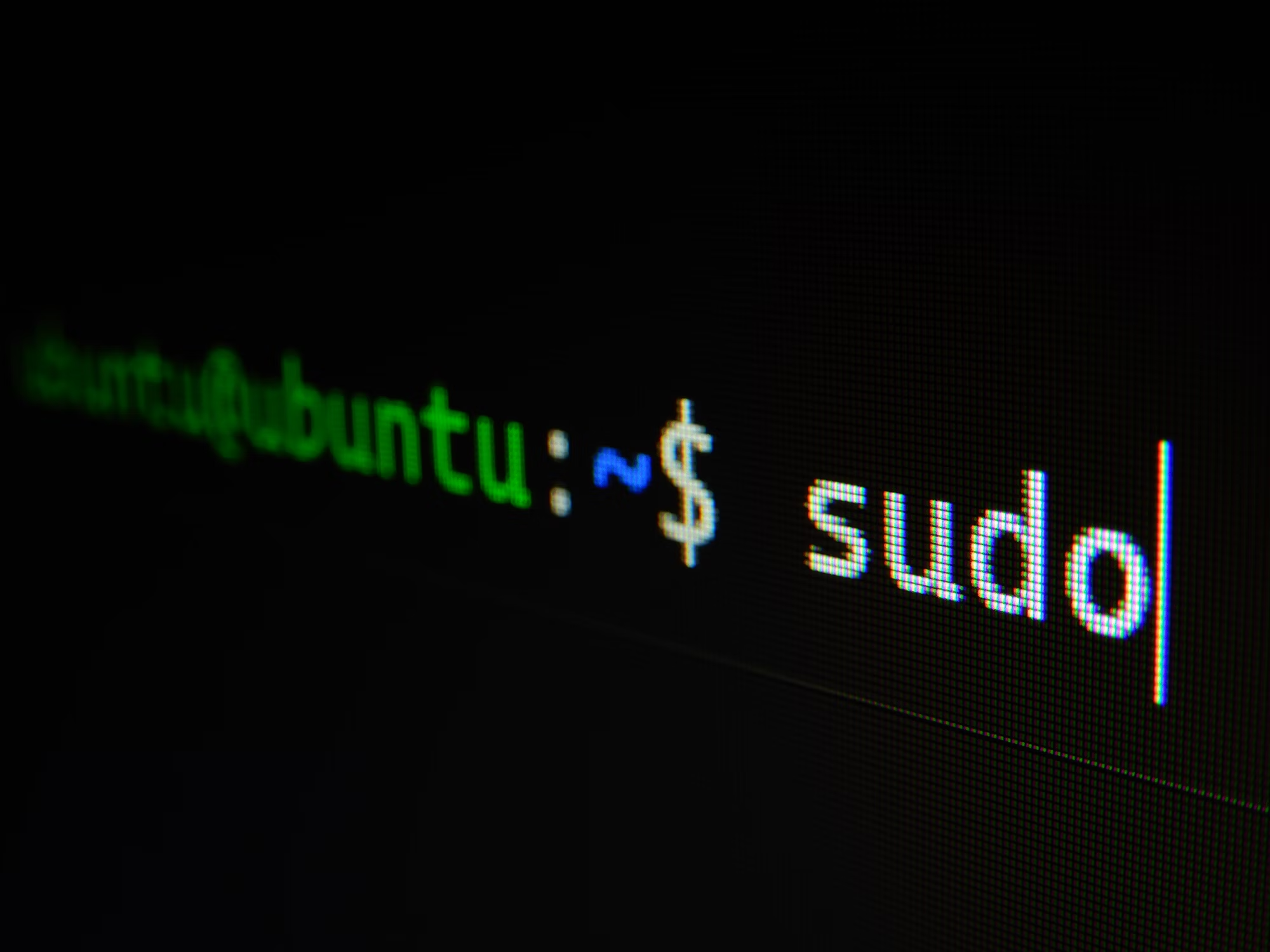Introduction
Flutter revolutionizes UI design by enabling developers to create visually appealing and highly responsive applications across multiple platforms using a single codebase. Its rich set of pre-built widgets and flexible customization capabilities streamline the design process, effortlessly blending native performance with expressive and modern design principles. With Flutter, designers and developers collaborate more efficiently, achieving superior UI consistency and accelerating the speed to market.
A compelling UI is pivotal to app success, impacting user engagement and retention. Flutter's capabilities allow for the creation of intuitive, interactive interfaces essential for positive user experiences. Effective UI design promotes ease of navigation, aesthetic appeal, and functional coherence, all contributing to an app's competitive edge. Emphasizing these elements in design increases user satisfaction and drives growth.
In this article, readers will explore advanced Flutter UI design techniques that enhance application aesthetics and functionality. Topics include leveraging Flutter's widget library, implementing responsive layouts, and optimizing for performance. Through practical insights and examples, learn how to create visually stunning, user-friendly apps that stand out in a competitive market, while ensuring seamless performance across diverse platforms.
Understanding Flutter Widgets
Widgets are the cornerstone of Flutter's UI design, enabling developers to build complex user interfaces with ease. Each widget represents a part of the UI, capable of managing interactions and rendering graphics. By composing various widgets, you create intuitive layouts that adapt to different screen sizes. Flutter’s extensive widget library accelerates development, offering ready-to-use components like Container or Text for rapid prototyping.
Understanding when to use Stateless and Stateful widgets is crucial for efficient Flutter UI design. Stateless widgets are immutable, ideal for static content. Conversely, Stateful widgets handle dynamic changes, perfect for interactive elements like forms. Correctly applying these widgets ensures optimal performance and ease of maintenance. For example, use a StatefulWidget for a counter app where the display updates with user input.
Creating custom widgets in Flutter allows developers to innovate and bring unique design concepts to life. By extending base classes like StatelessWidget or StatefulWidget, you craft specialized components tailored to your app's needs. This customization promotes consistent branding and distinct user experiences, distinguishing your app in the marketplace while fostering design flexibility and creative freedom.
Responsive and Adaptive Design
MediaQuery in Flutter is essential for crafting responsive UIs that adapt to various screen sizes and orientations. By querying device properties like size, orientation, and pixel density, developers can dynamically adjust layouts. For instance, wrap widgets with MediaQuery.of(context).size to ensure flexible designs, promoting optimal usability and aesthetics across mobile devices and tablets.
LayoutBuilder in Flutter is a powerful tool for creating adaptive designs that respond to constraints. It provides access to the BoxConstraints, allowing condition-based widget layouts. Use LayoutBuilder to tailor UI components depending on available space, ensuring flexibility in dynamic environments. For example, implement a widget tree that scales elements differently for narrow versus wide screens, enhancing user experience.
Designing for multiple screen sizes in Flutter ensures your app looks and functions optimally on various devices. Techniques include leveraging responsive widgets, like Flexible and Expanded, to adjust proportions dynamically. Employing AspectRatio and FractionallySizedBox can also help maintain design integrity across screens. This scalable approach provides a consistent and accessible user experience on both small and large displays.
Leveraging Flutter's Theming Capabilities
Customizing themes in Flutter is key for achieving consistent branding across your app. Utilize ThemeData to define color schemes, typography, and widget appearances that align with your brand identity. By applying a global theme, you ensure a unified look and feel. For example, set primary and accent colors within ThemeData to reflect your brand's palette seamlessly throughout the UI.
Integrating dark mode in Flutter enhances user experience and accessibility. Leverage the Brightness property in ThemeData to toggle between light and dark themes. This strategy not only reduces eye strain but also extends battery life on OLED displays. Implement a seamless switch with MediaQuery.of(context).platformBrightness to automatically adapt the UI to user preferences, providing a modern and versatile app interface.
Incorporating Google Fonts in Flutter provides exceptional typography options to enhance your app's visual appeal. Use the google_fonts package to easily integrate diverse font styles into your design. By specifying fonts like Roboto or Lato, you achieve modern aesthetics and maintain brand consistency. This approach enriches user engagement through carefully selected, legible, and stylish text presentation.
Optimizing Performance in Flutter UI
Minimizing widget rebuilds in Flutter is crucial for improving app performance and responsiveness. Utilize the const keyword for immutable widgets to prevent unnecessary rebuilds. Additionally, adopt state management solutions like Provider or Bloc to efficiently handle state changes. These practices optimize rendering processes, reduce computational load, and ensure a smooth user experience by refreshing only the necessary parts of the UI.
Implementing lazy loading in Flutter optimizes resource usage and enhances app performance, particularly with large lists or images. Use ListView.builder or GridView.builder to load widgets only as needed, minimizing memory consumption. Lazy loading defers the creation of off-screen elements, reducing initial load time and ensuring smooth scrolling. This method effectively manages data display, providing a seamless user experience.
To implement animations in Flutter without affecting performance, utilize built-in widgets like AnimatedContainer and FadeTransition. These widgets efficiently handle animation rendering. Opt for TickerProvider when working with AnimationController to synchronize animations with screen refresh rates. By managing animation lifecycles properly, developers can create smooth, visually appealing transitions while maintaining app responsiveness and efficiency.
Conclusion
To maximize Flutter UI design efficiency, focus on utilizing widgets for modular designs, integrating responsive techniques like MediaQuery and LayoutBuilder, and ensuring performance with lazy loading and optimized animations. Custom themes and dark mode enrich user experience, while Google Fonts elevate typography. Together, these strategies contribute to building aesthetically pleasing, high-performance applications that captivate and retain users.
Embrace the versatility of Flutter by experimenting with unique UI designs, creatively combining widgets and implementing custom animations. Encouraging innovation leads to distinctive user experiences and sets your app apart. Use the Hot Reload feature to iterate designs swiftly, observing instant visual feedback. This approach fosters a more agile development process, allowing for continuous refinement and enhancement of user interfaces.
We invite you to share your thoughts and experiences on implementing Flutter UI design techniques. Your feedback is invaluable in enhancing our understanding and approach. Engage in the comments below or join our community forum to discuss insights and challenges. Together, let's push the boundaries of Flutter development and craft exceptional user experiences. Your contributions drive innovation and growth.