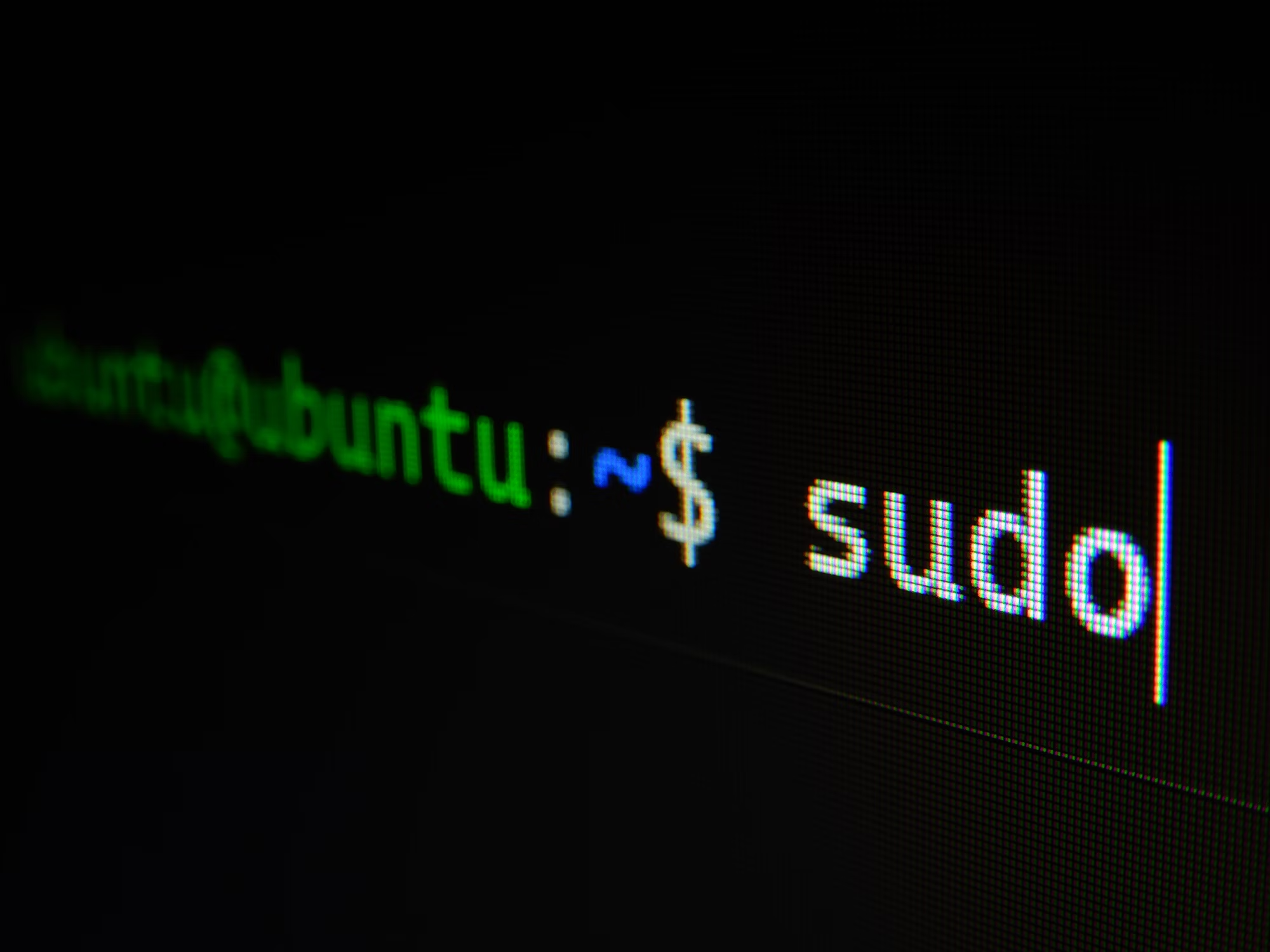
Introduction: A New Era of Terminal Intelligence
The command line has been the developer's sanctuary for decades—a place where efficiency meets simplicity, where powerful operations happen with just a few keystrokes. But what if your terminal could understand natural language, write code alongside you, and handle complex tasks with AI-powered intelligence? Enter Gemini CLI, Google's groundbreaking open-source terminal assistant that's revolutionizing how developers interact with their most fundamental tool.
In June 2025, Google joined the terminal AI revolution, following Anthropic's Claude Code and OpenAI's Codex CLI. But Gemini CLI isn't just another competitor—it's a comprehensive reimagining of what's possible when you combine the power of large language models with the efficiency of command-line interfaces.
What Makes Gemini CLI Special?
The Power of Context
At the heart of Gemini CLI lies Gemini 2.5 Pro, a model with an extraordinary 1 million token context window. To put this in perspective, that's roughly equivalent to:
- [object Object]
- [object Object]
- [object Object]
This massive context means you can throw entire projects at Gemini CLI and have meaningful conversations about architecture, dependencies, and implementation details without losing any nuance.
Unprecedented Free Access
While other AI coding tools often come with hefty price tags, Google has taken a bold approach with Gemini CLI:
- [object Object]
- [object Object]
- [object Object]
These limits are approximately double what most developers actually use, ensuring you'll rarely hit any restrictions during normal development workflows.
True Open Source Philosophy
Released under the Apache 2.0 license, Gemini CLI embodies the open-source ethos. Every line of code is available on GitHub, inviting developers worldwide to:
- [object Object]
- [object Object]
- [object Object]
- [object Object]
Getting Started: Your First Steps with Gemini CLI
Prerequisites and Installation
Before diving in, ensure your system meets these basic requirements:
# Check Node.js version (requires 18 or higher)
node --version
# If Node.js isn't installed or needs updating:
# Visit https://nodejs.org for installation instructionsOnce Node.js is ready, installation is refreshingly simple:
# Install Gemini CLI globally
npm install -g @google-gemini/cli
# Verify installation
gemini --versionAuthentication Options
Gemini CLI offers flexible authentication methods to suit different workflows:
Option 1: Google Account (Recommended for beginners)
# Start Gemini CLI
gemini
# Follow the browser prompt to authenticate with your Google accountOption 2: API Key (For advanced users and automation)
# Generate a key from Google AI Studio
# Set it as an environment variable
export GOOGLE_API_KEY="your-api-key-here"
# Launch Gemini CLI with API key authentication geminiOption 3: Vertex AI (For enterprise users)
Configure Vertex AI credentials for organization-wide deployment and advanced model selection.
Core Features and Capabilities
1. Intelligent Code Understanding
Gemini CLI doesn't just read your code—it comprehends it. Consider this example workflow:
# Navigate to your project
cd my-python-project/
# Start Gemini CLI
gemini
# Ask about your codebase
> Analyze the architecture of this Django application and identify potential performance bottlenecksThe AI will:
- [object Object]
- [object Object]
- [object Object]
- [object Object]
2. Natural Language File Operations
Instead of remembering complex command syntax, just describe what you want:
> Find all Python files that import pandas and create a summary of their data processing functions
> Rename all test files to follow the pattern test_*.py instead of *_test.py
> Create a new module for user authentication with proper folder structure and boilerplate code3. Intelligent Debugging Assistant
When errors strike, Gemini CLI becomes your debugging partner:
> I'm getting a "KeyError: 'user_id'" in my Flask app. Help me trace where this is coming from
# Gemini CLI will:
# - Analyze your error traceback
# - Search through relevant files
# - Identify the root cause # - Suggest multiple solutions with code examples4. Project Generation from Concepts
Transform ideas into working code with natural descriptions:
> Create a REST API for a task management system with:
- User authentication using JWT
- CRUD operations for tasks
- Due date reminders
- SQLite database
- Proper error handling
- Unit tests for all endpoints5. Multimodal Capabilities
One of Gemini CLI's standout features is its ability to work with various input types:
> Convert this design mockup (@design.pdf) into a responsive React component
> Generate a data visualization based on this spreadsheet (@sales_data.xlsx)
> Create database models from this entity relationship diagram (@erd.png)Advanced Usage Patterns
Working with Large Codebases
When dealing with substantial projects, Gemini CLI's context window truly shines:
# Clone a large repository
git clone https://github.com/large-project/repo.git cd repo/
# Start Gemini CLI
gemini
# Complex architectural queries
> Map out all the API endpoints in this application and their authentication requirements
> Identify circular dependencies in the module structure
> Generate comprehensive documentation for the payment processing moduleAutomation and Scripting
Gemini CLI can be integrated into automated workflows:
# Non-interactive mode for scripts
gemini --prompt "Generate unit tests for all functions in utils.py" > generated_tests.py
# Batch processing
for file in src/*.js; do
gemini --prompt "Add JSDoc comments to all functions in @$file"
doneCustom Context Configuration
Create a GEMINI.md file in your project root to provide persistent context:
# Project Context for Gemini CLI
## Coding Standards
- Use TypeScript for all new files
- Follow Airbnb style guide
- Prefer functional components in React
- All API calls must include error handling
## Architecture Decisions
- State management: Redux Toolkit
- API client: Axios with interceptors
- Testing: Jest + React Testing Library
- Build tool: Vite
## Current Sprint Goals
- Implement user dashboard
- Optimize database queries
- Add real-time notificationsTool Integration and Extensions
Gemini CLI supports various tools and extensions:
# Web search integration
> Research the latest best practices for React Server Components and summarize the key points
# Media generation
> Create a simple logo for a tech startup called "DataFlow" using Imagen
# MCP server connections
> Connect to our PostgreSQL database and analyze the query performance for the last 24 hoursReal-World Use Cases
Case Study 1: Rapid Prototyping
Scenario: A startup needs to quickly prototype a customer feedback system.
gemini
> Create a full-stack application for collecting customer feedback with:
- Simple web form (React + Tailwind CSS)
- Node.js backend with Express
- MongoDB for data storage
- Email notifications for new feedback
- Admin dashboard to view and respond to feedback
- Docker configuration for easy deploymentResult: Complete working prototype in under 10 minutes, including:
- [object Object]
- [object Object]
- [object Object]
- [object Object]
- [object Object]
- [object Object]
Case Study 2: Legacy Code Modernization
Scenario: Modernizing a legacy jQuery application to React.
# In the legacy project directory
gemini
> Analyze this jQuery-based application and create a migration plan to React
> Start by converting the user authentication module to React with hooks
> Maintain backward compatibility with the existing API endpoints
> Generate integration tests to ensure functionality remains intactCase Study 3: Performance Optimization
Scenario: An e-commerce platform experiencing slow page loads.
gemini > Profile this Next.js application and identify performance bottlenecks > Suggest specific optimizations for the product listing page > Implement lazy loading for images and infinite scroll for products > Add performance monitoring with Web Vitals reporting
Best Practices and Tips
1. Effective Prompting
The quality of Gemini CLI's output directly correlates with your prompt clarity:
Less Effective:
> Make this code betterMore Effective:
> Refactor this authentication module to:
- Use async/await instead of callbacks
- Add proper error handling with custom error classes
- Implement rate limiting
- Add comprehensive logging
- Follow SOLID principles2. Context Management
Leverage context files strategically:
# Create context files for different aspects
touch GEMINI.md # General project context
touch GEMINI_API.md # API-specific guidelines
touch GEMINI_TESTING.md # Testing strategies
# Reference specific contexts in your prompts
> Following the testing guidelines in @GEMINI_TESTING.md, create integration tests for the user service3. Iterative Development
Work with Gemini CLI in iterations:
> Create a basic user registration endpoint
# Review the generated code
> Add input validation for email and password strength
# Continue refining
> Implement rate limiting to prevent abuse
# Final touches
> Add comprehensive error messages and logging4. Security Considerations
When working with sensitive code:
- [object Object]
- [object Object]
- [object Object]
- [object Object]
5. Performance Optimization
Maximize efficiency with these tips:
- [object Object]
- [object Object]
- [object Object]
- [object Object]
Comparing Terminal AI Assistants
Gemini CLI vs. Claude Code vs. OpenAI Codex CLI
| Feature | Gemini CLI | Claude Code | OpenAI Codex CLI |
| Context Window | 1M tokens | 200K tokens | 128K tokens |
| Free Tier | 1000 req/day | Limited | Limited |
| Open Source | Yes (Apache 2.0) | No | Yes |
| Multimodal | Yes | Limited | No |
| Web Search | Built-in | No | Via plugins |
| IDE Integration | VS Code | No | Various |
| Media Generation | Yes | No | No |
When to Choose Gemini CLI
Gemini CLI excels in scenarios requiring:
- [object Object]
- [object Object]
- [object Object]
- [object Object]
- [object Object]
Troubleshooting Common Issues
Installation Problems
# Permission errors during installation
sudo npm install -g @google-gemini/cli
# Node.js version conflicts
nvm install 18
nvm use 18Authentication Issues
# Clear authentication cache
rm -rf ~/.gemini/auth
# Verify API key
echo $GOOGLE_API_KEY
# Test with simple command
gemini --prompt "Hello, are you working?"Performance Optimization
/# Reduce context for faster responses
gemini --no-recursive
# Use specific model for speed
gemini --model gemini-2.5-flash
# Enable debug mode for troubleshooting
gemini --debugFuture Directions and Community
Upcoming Features
Based on the GitHub repository and community discussions, exciting developments include:
- [object Object]
- [object Object]
- [object Object]
- [object Object]
- [object Object]
Contributing to Gemini CLI
Join the open-source community:
# Fork the repository
git clone https://github.com/google-gemini/gemini-cli.git
cd gemini-cli
# Install dependencies
npm install
# Create a feature branch
git checkout -b feature/my-improvement
# Run tests
npm test
# Submit a pull requestCommunity Resources
- [object Object]
- [object Object]
- [object Object]
- [object Object]
- [object Object]
Conclusion: Embracing the Future of Development
Gemini CLI represents more than just another AI tool—it's a paradigm shift in how developers interact with their environment. By bringing the power of advanced language models directly into the terminal, Google has created a tool that enhances rather than replaces traditional development workflows.
Whether you're a solo developer working on side projects, a startup building the next big thing, or an enterprise team managing complex codebases, Gemini CLI offers something valuable. Its combination of powerful features, generous free tier, and open-source nature makes it accessible to everyone while maintaining the flexibility needed for advanced use cases.
As we move forward in an increasingly AI-augmented development landscape, tools like Gemini CLI will become essential components of the modern developer's toolkit. The question isn't whether to adopt AI assistance, but how to leverage it most effectively. With Gemini CLI, that answer becomes clear: naturally, efficiently, and right from your terminal.
Start your journey today. Install Gemini CLI, experiment with its capabilities, and discover how AI can amplify your development productivity. The future of coding is here, and it speaks your language.
Ready to get started? Visit github.com/google-gemini/gemini-cli and transform your terminal experience today.